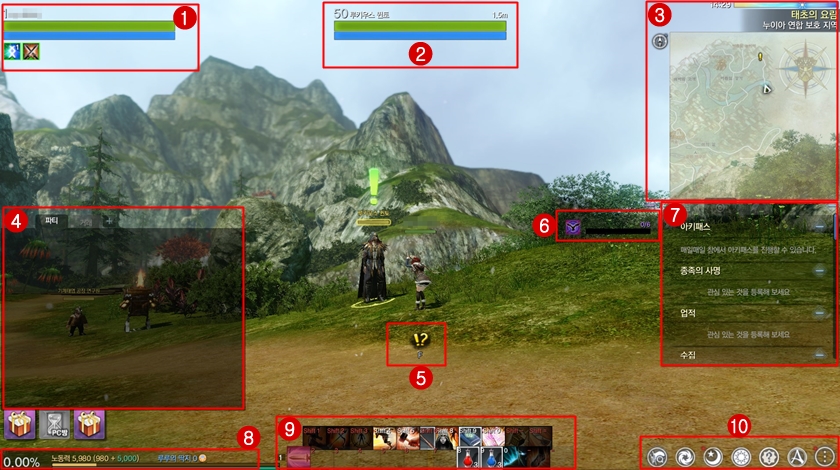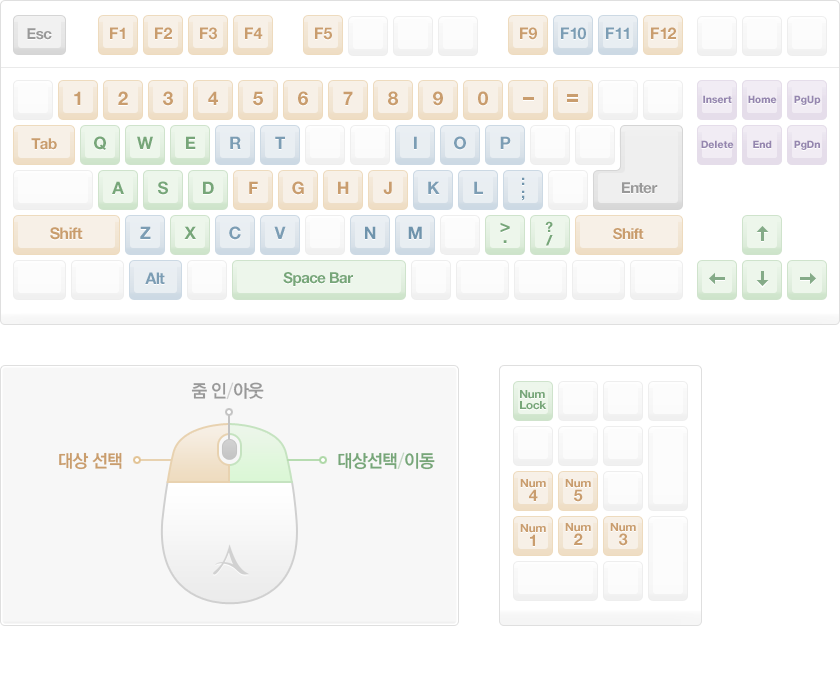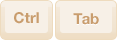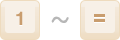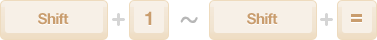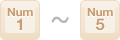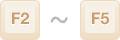UI 및 기본정보
화면 구성
| 번호 | 이름 | 설명 |
|---|---|---|
| ① | 캐릭터 상태 | 이름, 생명력/활력, 전투능력, 버프/디버프 정보 |
| ② | 대상 정보 | 선택한 대상의 생명력/활력, 버프/디버프 정보 |
| ③ | 지역 정보 및 간략 지도 | 현재 캐릭터가 위치한 지역/시간 정보와 지도 |
| ④ | 채팅창 | 대화 입력/표시 정보 |
| ⑤ | 상호 작용 | NPC, 자원, 건물 등과 상호 작용을 할 수 있는 경우 출력되는 상호작용 메뉴 |
| ⑥ | 전투 자원 | 선택한 능력의 주요 강화 효과의 지속 시간과 누적 정보 노출 |
| ⑦ | 중요! 퀘스트 목록 및 성과 | 수락한 퀘스트와, 종족의 사명에 따라 아키에이지를 쉽게 이해할 수 있게 도와주는 성과 목록 확인 |
| ⑧ | 경험치 및 노동력 | 현재 경험치 수치와 노동력 수치 |
| ⑨ | 기술 단축창 | 선택한 기술을 등록하여 사용 할 수 있는 기술 단축 창 |
| ⑩ | 메뉴 | 가방, 퀘스트, 캐릭터 정보, 스킬, 커뮤니티, 순위 정보 등 주요 메뉴 모음 |
키보드 조작 설명
키보드 단축키 설명
키보드 단축키는 이동키, 단축키, 공격 및 특수키로 구분됩니다.
이동키 설명
단축키 설명
공격 / 특수키 설명
카메라 시점변경키 설명
이전◁ 캐릭터 생성하기 | 게임 진행하기 ▷다음 |